Wisdom’s Cloud
[AWS] 5. Terraform을 사용하여 VPC 리소스 생성 본문
Terraform
- Terraform은 수백 개의 클라우드 서비스를 관리하기 위한 일관된 CLI 워크플로우를 제공하는 코드 소프트웨어 도구로서의 오픈 소스 인프라로, 클라우드 API를 선언적 구성 파일로 코드화합니다.
- 선언적 구성 파일을 사용하여 인프라를 코드로 작성하므로, HashiCorp 구성 언어(HCL)를 사용하여 블록, 인수 및 표현식을 통해 리소스를 간결하게 설명할 수 있습니다.
- 또한, 인프라를 프로비저닝하거나 변경하기 전에 "terraform plan"을 실행하여 구성에 대한 실행 계획이 예상과 일치하는지 확인할 수 있으며, 원하는 구성 상태에 도달하기 위해 "terraform apply"을 실행하여 수 백개의 클라우드 제공업체에 변경 사항을 적용할 수 있습니다.
Terraform AWS modules
https://github.com/terraform-aws-modules
Terraform AWS modules
Collection of Terraform AWS modules supported by the community - Terraform AWS modules
github.com
실습
구성 아키텍처

Terraform 설치 및 설정
https://www.terraform.io/downloads
Downloads | Terraform by HashiCorp
Terraform is an open-source infrastructure as code software tool that enables you to safely and predictably create, change, and improve infrastructure.
www.terraform.io



VPC 리소스 구성
# aws-provider.tf
먼저 AWS 리소스를 정의하기 전에 AWS 프로바이더 정의가 필요합니다.
aws-provider.tf 파일에 AWS 프로바이더를 다음과 같이 정의하여, 사용할 계정의 ACCESS_KEY와 SECRET_KEY를 통해 서울 리전에 리소스를 정의할 수 있도록 작성합니다.
--------------------------------------------------------------------------------------------------
provider "aws" {
access_key = "XXXXXXXXXXXXXXXXXXXX"
secret_key = "YYYYYYYYYYYYYYYYYYYYYYYYYYYYYY"
region = "ap-northeast-2"}
# vpc.tf
다음으로 AWS VPC 리소스를 vpc.tf 파일에 정의합니다.
Terraform의 AWS Documentation을 참고하여 원하는 리소스들을 정의하면 됩니다.
--------------------------------------------------------------------------------------------------
# VPC 생성
resource "aws_vpc" "jihye-vpc" {
cidr_block = "10.0.0.0/16"
enable_dns_hostnames = true
enable_dns_support = true
tags = {
Name = "jihye-vpc"
}
}
# Public Subnet 생성
resource "aws_subnet" "jihye-public-1" {
vpc_id = "${aws_vpc.jihye-vpc.id}"
cidr_block = "10.0.1.0/24"
availability_zone = "ap-northeast-2a"
tags = {
Name = "jihye-public-1"
}
}
resource "aws_subnet" "jihye-public-2" {
vpc_id = "${aws_vpc.jihye-vpc.id}"
cidr_block = "10.0.2.0/24"
availability_zone = "ap-northeast-2c"
tags = {
Name = "jihye-public-2"
}
}
# Internet Gateway 생성
resource "aws_internet_gateway" "jihye-igw" {
vpc_id = "${aws_vpc.jihye-vpc.id}"
tags = {
Name = "jihye-igw"
}
}
# Public Subnet Routing Table 생성
resource "aws_route_table" "jihye-public-rt" {
vpc_id = "${aws_vpc.jihye-vpc.id}"
tags = {
Name = "jihye-public-rt"
}
}
# Public Subnet과 Public Subnet Routing Table 연결
resource "aws_route_table_association" "jihye-public-rta-1" {
subnet_id = "${aws_subnet.jihye-public-1.id}"
route_table_id = "${aws_route_table.jihye-public-rt.id}"
}
resource "aws_route_table_association" "jihye-public-rta-2" {
subnet_id = "${aws_subnet.jihye-public-2.id}"
route_table_id = "${aws_route_table.jihye-public-rt.id}"
}
# Public Subnet Routing Table에 경로 생성
resource "aws_route" "jihye-public-igw" {
route_table_id = "${aws_route_table.jihye-public-rt.id}"
destination_cidr_block = "0.0.0.0/0"
gateway_id = "${aws_internet_gateway.jihye-igw.id}"
}
# Private Subnet 생성
resource "aws_subnet" "jihye-private-1" {
vpc_id = "${aws_vpc.jihye-vpc.id}"
cidr_block = "10.0.3.0/24"
availability_zone = "ap-northeast-2a"
tags = {
Name = "jihye-private-1"
}
}
resource "aws_subnet" "jihye-private-2" {
vpc_id = "${aws_vpc.jihye-vpc.id}"
cidr_block = "10.0.4.0/24"
availability_zone = "ap-northeast-2c"
tags = {
Name = "jihye-private-2"
}
}
# EIP 생성
resource "aws_eip" "jihye-eip-1" {
vpc = true
lifecycle {
create_before_destroy = true
}
tags = {
Name = "jihye-eip-1"
}
}
resource "aws_eip" "jihye-eip-2" {
vpc = true
lifecycle {
create_before_destroy = true
}
tags = {
Name = "jihye-eip-2"
}
}
# NAT Gateway 생성
resource "aws_nat_gateway" "jihye-ngw-1" {
allocation_id = "${aws_eip.jihye-eip-1.id}"
subnet_id = "${aws_subnet.jihye-public-1.id}"
tags = {
Name = "jihye-ngw-1"
}
}
resource "aws_nat_gateway" "jihye-ngw-2" {
allocation_id = "${aws_eip.jihye-eip-2.id}"
subnet_id = "${aws_subnet.jihye-public-2.id}"
tags = {
Name = "jihye-ngw-2"
}
}
# Private Subnet Routing Table 생성
resource "aws_route_table" "jihye-private-rt-1" {
vpc_id = "${aws_vpc.jihye-vpc.id}"
tags = {
Name = "jihye-private-rt-1"
}
}
resource "aws_route_table" "jihye-private-rt-2" {
vpc_id = "${aws_vpc.jihye-vpc.id}"
tags = {
Name = "jihye-private-rt-2"
}
}
# Public Subnet과 Public Subnet Routing Table 연결
resource "aws_route_table_association" "jihye-private-rta-1" {
subnet_id = "${aws_subnet.jihye-private-1.id}"
route_table_id = "${aws_route_table.jihye-private-rt-1.id}"
}
resource "aws_route_table_association" "jihye-private-rta-2" {
subnet_id = "${aws_subnet.jihye-private-2.id}"
route_table_id = "${aws_route_table.jihye-private-rt-2.id}"
}
# Public Subnet Routing Table에 경로 생성
resource "aws_route" "jihye-private-nat-1" {
route_table_id = "${aws_route_table.jihye-private-rt-1.id}"
destination_cidr_block = "0.0.0.0/0"
nat_gateway_id = "${aws_nat_gateway.jihye-ngw-1.id}"
}
resource "aws_route" "jihye-private-nat-2" {
route_table_id = "${aws_route_table.jihye-private-rt-2.id}"
destination_cidr_block = "0.0.0.0/0"
nat_gateway_id = "${aws_nat_gateway.jihye-ngw-2.id}"
}
확인


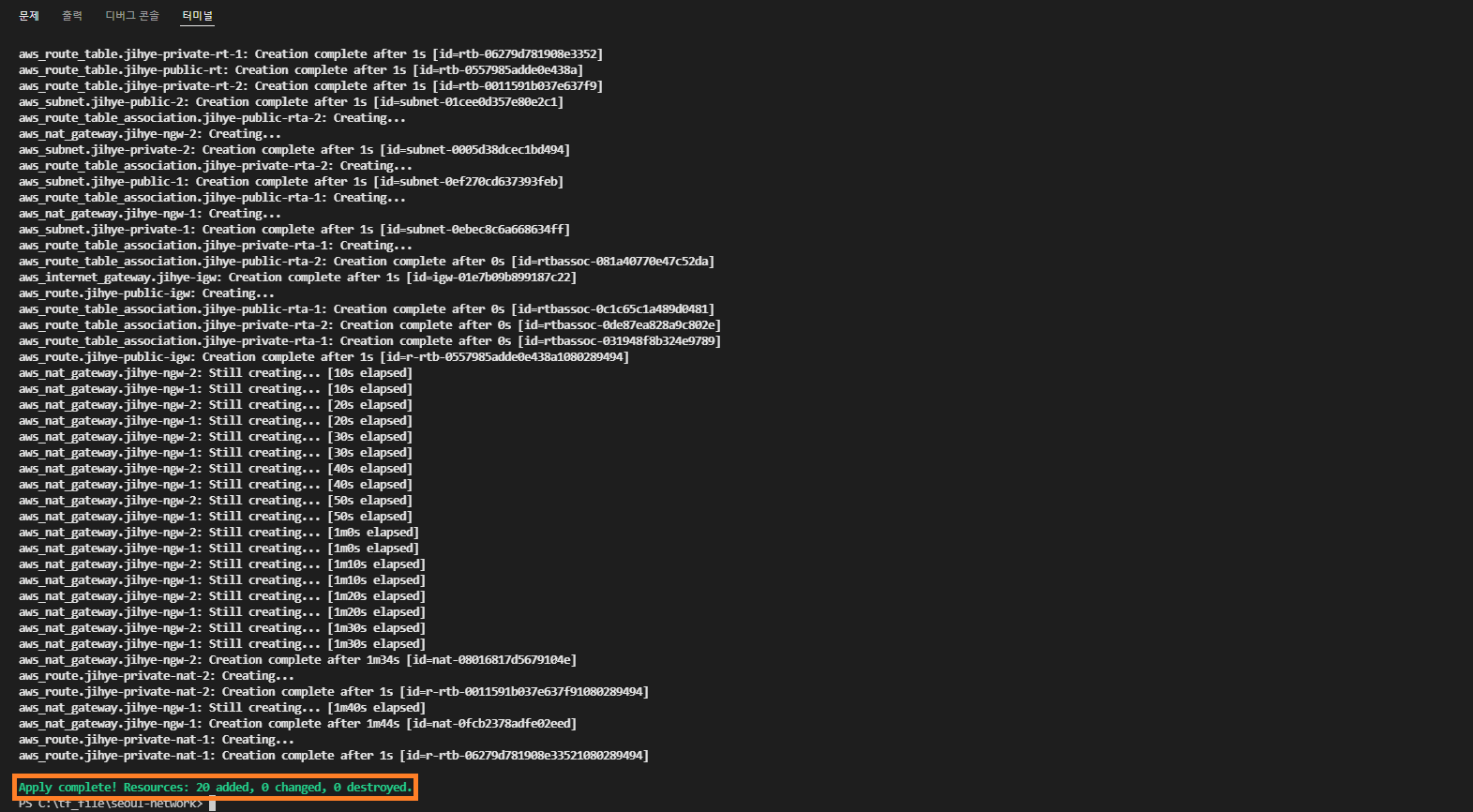
'AWS > Intermediate' 카테고리의 다른 글
| [AWS] 7. S3 Security (0) | 2022.03.21 |
|---|---|
| [AWS] 6. EC2 인스턴스의 EBS 볼륨 확장 (0) | 2022.03.04 |
| [AWS] 4. S3 권한 관리 (퍼블릭 액세스 차단 / 버킷 정책 / ACL) (0) | 2022.02.23 |
| [AWS] 3. Analytic Services (0) | 2022.02.23 |
| [AWS] 2. Database Services (0) | 2022.02.23 |



